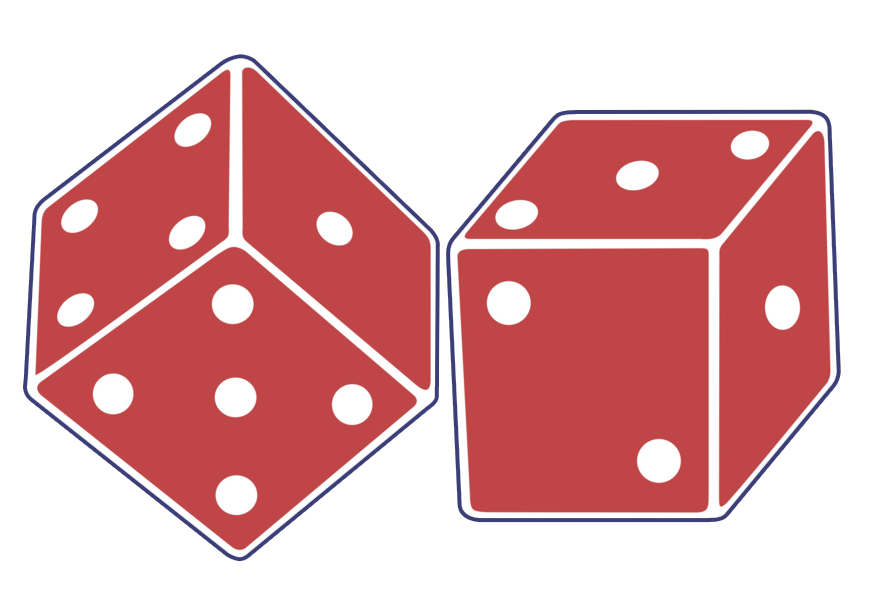New Pilot deployment
01
02
OvGME
JTF-1 uses multiple server modifications (they pass IC) and we use OvGME to deploy updates to those mods, liveries, and other necessary materials required to join the JTF-1 servers. Download OvGME here. OvGME will allow you to ensure those are up to date, as well as easily and quickly activate and deactivate them as desired.
Here is a guide for setting up OvGME if no one from the 90th is available to help. It is from one of our sister squadrons in JTF-1.
The repository for JTF-1 is: http://modpack.jtf-1.net/manifest.xml
03
JTF-1 Modpack & Livery Files
Using OvGME the following are required downloads:
- JTF Mods
- JTF Aircraft
- JTF F-15ESE Liveries
- JTF F-16C Liveries
The other liveries are recommended but optional for the 90th. The F-14’s in particular are quite large files.
04
server test
Once you have completed the above steps, log into DCS and head to the multiplayer server selection. Locate the JTF-1 servers (search JTF) and attempt to log into the NTTR Fun Map. If you are unable to sign in still, get with your IP.